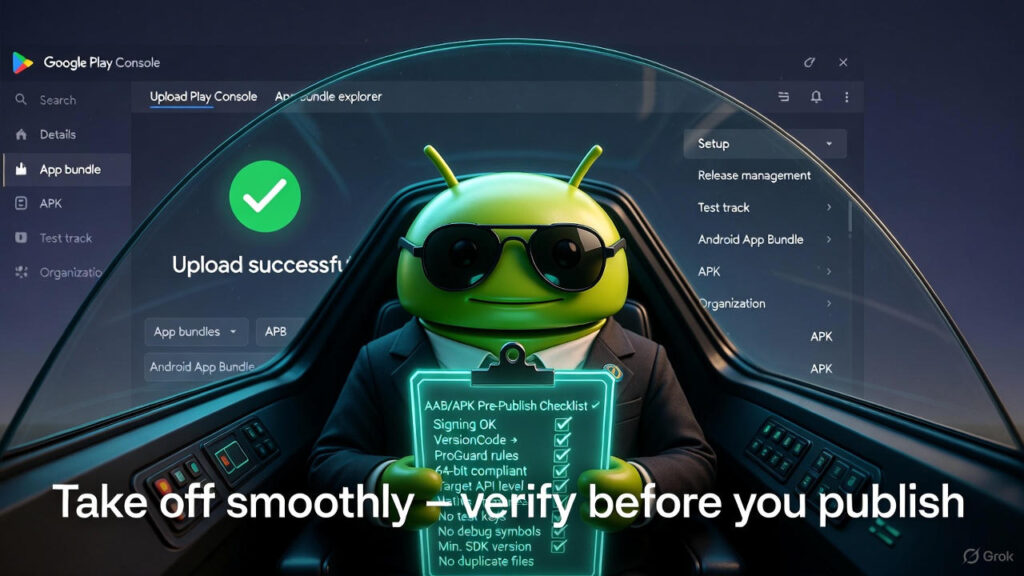This is a technical post-mortem analyzing constraint-driven development with AI coding assistants.
Building a Route Optimization Engine in 4.5 Hours: An LLM-Assisted Hackathon Post-Mortem
What This Document Covers
This is a detailed analysis of building production-grade code under time constraints:
- Constraint design for AI coding assistants
- Decision-making process during rapid development
- AWS Location Service API integration
- Performance optimization and UX decisions
- Honest assessment of what worked and what didn’t
Estimated reading time: 15-20 minutes
Who This Is For
- Engineers evaluating AI coding assistants for production work
- Technical leads designing development workflows with LLMs
- Anyone building route optimization or mapping systems
- Developers interested in constraint-driven development approaches
- Teams looking to understand when AI assistance helps vs. hinders
The document includes the actual constraint prompt we used, architectural decisions with reasoning, and specific examples of where the LLM excelled (API integration) and where it failed (domain knowledge, architectural vision).
Questions or improvements? Open an issue on the repo or e-mail me.